Epson EcoTank L3150 Ink Tank Printer
Epson has launched L3150 the ultimate multi-functional printer for home users, with some great features. I am here with a comprehensive Epson EcoTank L3150 ink tank printer review to clear doubts for all of those who are confused about either to buy it or not.
If you’ve purchased a printer anywhere in between 1995 and 2010, you might’ve probably purchased an inkjet printer. Conventional printers have very poor print quality and it will run out of ink every 200 pages or so of printing. There is also a chance of ink drying up, this means that you’d need to keep printing now and then to ensure the printer works properly. Also, these printers have expensive cartridges that are extremely difficult to refill.
With the advancement in technology, inkjet printers have now been evolved to a new generation of printers called ink tank printers. Such ink tank printers print with an ink reservoir which makes printing cheaper compared to inkjet printers. Ink tank printers are compact. You don’t need to keep the printer in motion regularly since its ink does not dry out that easily.
To be able to give people access to printing anywhere in the world, Epson has launched affordable printing with its Epson Eco Tank L3150 Ink Tank printer. Epson’s strategy with this printer is to bring down costs and bring up productivity.
Difference Between Epson L3152 Vs. L3150
Epson L3152 and L3150 are two very similar printers that have only two core differences: OS support and firmware version. Epson released L3150 in 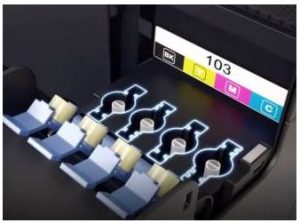 early 2018, which was a grand success for them due to the affordability of that device. But after its successful run, users reported an issue regarding its support with macOS (OS X). Although Epson has explicitly mentioned that the L3150 supports macOS, several users found it does not work properly with Apple PCs and laptops.
early 2018, which was a grand success for them due to the affordability of that device. But after its successful run, users reported an issue regarding its support with macOS (OS X). Although Epson has explicitly mentioned that the L3150 supports macOS, several users found it does not work properly with Apple PCs and laptops.
The issue was further escalated into Apple technicians, and it turns out they are helpless in this case. So to overcome this issue, Epson made some software updates to rectify the compatibility problems with macOS and made it the successor of L3150: Epson L3152.
Epson also updated the firmware version, which gave a slight improvement in print quality and ink efficiency. The new firmware version can handle ink effectively so it can reduce ink wastage significantly.
Epson EcoTank L3150 Ink Tank Printer Review
This printer is an all-in-one printer with print-scan-copy features. The main attraction of Epson EcoTank L3150 is its Cost Per Print, it is as low as 7 paise per black print and 18 paise per colour print. This makes it a perfect printing solution for home and small offices, for regular or heavy usage (more than 2000 pages per month).
The printer comes with a pack of four spill-free 70 ml ink bottles of colours Cyan, Magenta, Yellow, and Black. The printer can print 4500 pages per 70 ml black ink bottle and 7500 pages for colour. Refilling is easy, unlike inkjet printers. The only precaution you need to take while refilling is not to touch the printer heads. The printer head has automatic and manual cleaning options. It allows you to go without printing for 20-30 days, so you can use the printer as needed without having to worry about the ink drying. The print head has a life span from 3-5 years.
The WiFi Direct connectivity allows you to connect up to 4 devices to a printer without a router. The printer installation is free of cost to the customer. This printer has a 1 year or 30000 prints warranty (whichever is earlier).
Features Of Epson EcoTank L3150
Design
Epson EcoTank L3150 with dimensions of 37.5×34.7×17.9 cm, due to its compact size you can fit it anywhere in your room, without making serious adjustments. Weighing 4.5kg, this printer is easy to move as needed.
Print And Scan Properties
Epson EcoTank L3150 printer is equipped with a standard cassette input tray. The printer supports A4, A5, A6, B5, C6, DL paper sizes while printing at a rate of up to 33 ppm. This means you can print about 33 B/W pages per minute while 15 colour pages per minute depending on what is getting printed (These numbers are verified through ISO standards). Print resolution for each print is 5760 x 1440 dpi which ensures you get a fine, non-pixelated image on each print.
This printer has a Flatbed colour image scanner with an optical resolution of 1200 x 2400 dpi. The scan speed in 200 dpi mode is as follows:
• B/W: 11 Seconds
• Colour: 28 Seconds
Refill Costs
Unlike inkjet printers which have costly cartridges, Epson’s L3150 ink tank printer refills at about half the price. The four ink bottles come with a transparent side on each side that helps you know when the bottle needs a refill. You can order a complete set of ink or individual inks as required.
Connectivity
Epson EcoTank L3150 ink tank printer supports both wired and wireless connectivity. Wired connectivity is the conventional USB 2.0 interface. With this, you can easily connect to any PC or laptop.
The most preferred mode of connectivity is through WiFi. It allows you to print documents from anywhere in the world with the help of the Internet. All you need to do is connect the device to the Internet.
These are the features supported by Epson Connect:
• Epson iPrint: Allows you to print from and scan directly to your smart device or online cloud storage services.
• Epson Email Print: Allows you to print to any Email Print-enabled Epson printer from any device or PC with email access.
• Remote Print Driver: Allows you to print to a compatible Epson printer anywhere in the world via the Internet using a PC with Remote Print driver.
• Google Cloud Print: Allows you to print directly from an Android smartphone, tablet or PC using your Google account.
Verdict
Epson Eco Tank L3150 is one of the best multi-functional ink tank printers that comes at an affordable price. If you are looking for a printing solution to print about 100-200 prints/week, I highly recommend this printer. If you are an Apple user, you should stay away from this product since its rapport with Apple devices is not that great.
